24 Innovative WordPress Plug-ins You Have Never Heard Of
Thankfully, this article will take care of a few of those questions for you. We've compiled a list of 24 plugins that you should take a look at. These plugins are all compatible up to WordPress 2.7, and most of them have 1000 downloads or less-which means, chances are good you'll be at the front of the trend.
These plugins are broken down into four categories: Those that make day-to-day blogging easier, those that will build your readership, those that will make you money, and those that are really just, well, bling for the blog. We're certain that within this list, you'll find at least a few plugins that will make your blog better.
So, without further ado, let's get started!
Making Things Easier
Google Integration Toolkit – This nifty little plugin brings the power of Google website tools to your WordPress blog. Once it's installed, you can see how your site is indexed in Google, get detailed stats, earn money, and much more.
Tweetbacks – If you're like us, you like to know if people are discussing your blog. Maybe you even have a Google Alert set up for your name or your blog's title. Tweetbacks allows you to find out right away if someone is twittering about your blog. Any tweets about your posts are imported as comments on your blog, ensuring that conversations are brought back where you can foster discussion (and get more pageviews!), which we think is pretty spiffy.
WP-Optimize – is a database cleanup tool. It lets you manage databases without going to your blog's cpanel or phpMyAdmin. This means you can delete comments, manage posts, or even change usernames.
Real IP – Ever gotten comments from someone who's behind a proxy or private IP? Never again. Real IP does exactly what it says: it corrects the comment's address and shows you where they really are. Not only that, it does it with no special tweaking or settings-it just works right out of the box.
Full Circle – If you're like me, you make sure to announce your posts on your social networks like Facebook and Twitter. After all, what's the point of new posts if no one knows about them? Full Circle automatically updates your Facebook and Twitter with your new posts, and also allows you to add links to a host of other social networks to the bottom of your updates. This means that your readers can share your posts with their social networks as well.
Post to Post Links II – takes care of a nifty little problem most WP users have run into at least once-the loss of valid links between posts when the site structure is updated. Post to Post uses shortcode to link between posts, categories, pages, or even tags. The bottom line is, your links will always be valid-even if you update your permalink structure. Post to Post also works splendidly with the Koumpounophobia plugin. If you have that installed as well, you will get a button installed in the HTML editor that does the shortcodes for you.
Twitter Links Plus+ is another plugin used to integrate the wonder of Twitter and the awesome goodness of WordPress. It looks for Twitter usernames mentioned in posts, pages and comments, and then converts that Twitter name to a link to their profile page. This means that if Sally123 comments on your blog and you reply @Sally123, Twitter Links will convert that to a link to Sally's userpage on Twitter. Overall, it's a nifty little tool, especially if you already see a lot of crossover between your blog and your Twitter account.
WP Gallery EXIF Reader – For those with photoblogs, this could be the next “must-have” plugin. EXIF information, embedded inside images by the camera at the time of image creation, tells the viewer everything about how the camera was set at that precise moment. It's a valuable tool for novice photographers and professionals alike. EXIF Reader takes that information from the image and displays it next to the photo-it's that simple. It uses shortcode, and is specifically designed for users without access to the php_exif extension on their servers.
Dynamic Headers – as its owner puts it, “fills a void that has been present for a while in WordPress.” Small on code and fast in loading speed, Dynamic Headers does what it says-it allows you to specify header material on your blog, instead of just using whatever your theme offers. What makes this plugin so special, however, is that not only can you have any image file or even a Flash movie, but you can specify a different header for posts, pages, and your front page. Just remember, if you use WordPress' automatic upgrade option, it will overwrite your custom headers. Backups are your friend!
postMash – gives you the ultimate power: the ability to display your posts in whatever order you want. For those who have taken WordPress to the next level and have a content management system (CMS), this plugin will be especially handy to have.
Greg's Comment Length Limiter – is a basic plugin with a single function. It sets a configurable limit on any comment's length. Offering a character countdown for users that updates as they type, it keeps commenters abreast of how close they're getting to the character limit.
Tune Library – lets you import your XML iTunes Library into your WordPress blog. What does this mean to you? It means you can post a listing of your entire music collection. Pretty spiffy, huh?
– Ever had a theme that you thought would be just perfect…IF it was a different color? Theme Tweaker lets you make those changes. It takes the current colors on your theme, and offers a color picker so that you can change anything you want. Preview options keep you from unveiling your creation before it's perfect, and bulk options allow you to change the whole thing at once if you'd like. Thes best part? You can save the child theme without overwriting your master theme.
Feed Reading Blogroll – is a neat plugin that improves your links list. By retrieving the date of the most recent feed-item of each bookmark, Google's API calculates the item's age and displays it in the sidebar.
Sideposts Widget – puts a category of your choice in the sidebar, and only lets posts in that category show. Helpful for any number of things, from short observations to quick links, SidePosts is a great little addition to your plugin repository.
Build Your Readership
Add Users Sidebar Widget – This is a simple piece of code that allows your readers to add themselves to your blog user list. It bypasses the need for a separate register page, and capitalizes on “impulse users.”
Whisper Comment – controls comment visibility. While you as the site owner can view all comments, it lets users carry on conversations with each other as well that are “private” on the blog post.
Meet Your Commenters uses the Google Social Graph API to display the profiles and web pages of your users on your dashboard. Especially useful for political bloggers, networkers, or hobby bloggers.
OpenID – is all the rage. It gives users the opportunity to join websites while using the same username and password for them all. This plugin brings that functionality to WordPress as well. It also allows users to convert their WP password to an OpenID, which means they can use their WordPress ID anywhere OpenID is accepted.
works in tandem with the OpenID plugin, making it possible for people to not only use their OpenID to log in, but also their Yahoo, Flickr, Google, or other IDs as well.
Comment Inbox – handles comments in a bit of a backwards way that actually seems to work quite well. Instead of keeping comments in a moderation queue so that they cannot be seen until you deal with them, Comment Inbox allows them to post on the blog until you decide differently. They show up in your “comment inbox” and you can choose what to do with them at that point. However, it still handles spam and “bacn” so that it never sees the light of day.
Stumble! for WordPress – increases your pageviews by using a capability similar to StumbleThru. It can either allow random post viewing, or integrate with Yet Another Related Posts Plugin to only offer related posts for users to “stumble” upon.
User Community – lets you manage extended user profiles, sort userlists, and display them in various formats to give users a sense of community on your site.
Make Money
Amazon Machine Tags – helps you include Amazon items in your posts through the use of tags. It works with both Bunny's Technorati Tags and Jerome's Keywords to bring a seamless integration of Amazon items, along with using your associate ID to make sure you get paid for purchases your readers make.
AdSense Now! – for WordPress puts Google AdSense code in your pages while keeping in mind the Google Terms of Service. It has a simple interface, easy configuration, and does its job. What more could you ask for?
Job Listing – our last-but-not-least entrant, gives you the ability to make money off a customizable job posting board. Part of an affiliate program, the plugin lets users filter jobs, apply for them, use templates, and much more. The best part is, it's fully integrating with your site, and uses a sidebar widget to display in your blog proper.
While this is by no means an exhaustive list of the best plugins, it is definitely a list of plugins you need to take a look at. You might find them all to be fantastic, and you may only use one. But if even one of these plugins helps your blog, we've done our job!
For original article and links to listed resources, visit ThemePlanet.net/27-innovative-wordpress-plugins where you will also find guidance to themes and templates to WordPress, Joomla, Drupal, Flash, Mambo.
Article Source: http://EzineArticles.com/?expert=Sven_Salmonsson
http://EzineArticles.com/?24-Innovative-WordPress-Plug-ins-You-Have-Never-Heard-Of&id=2399088


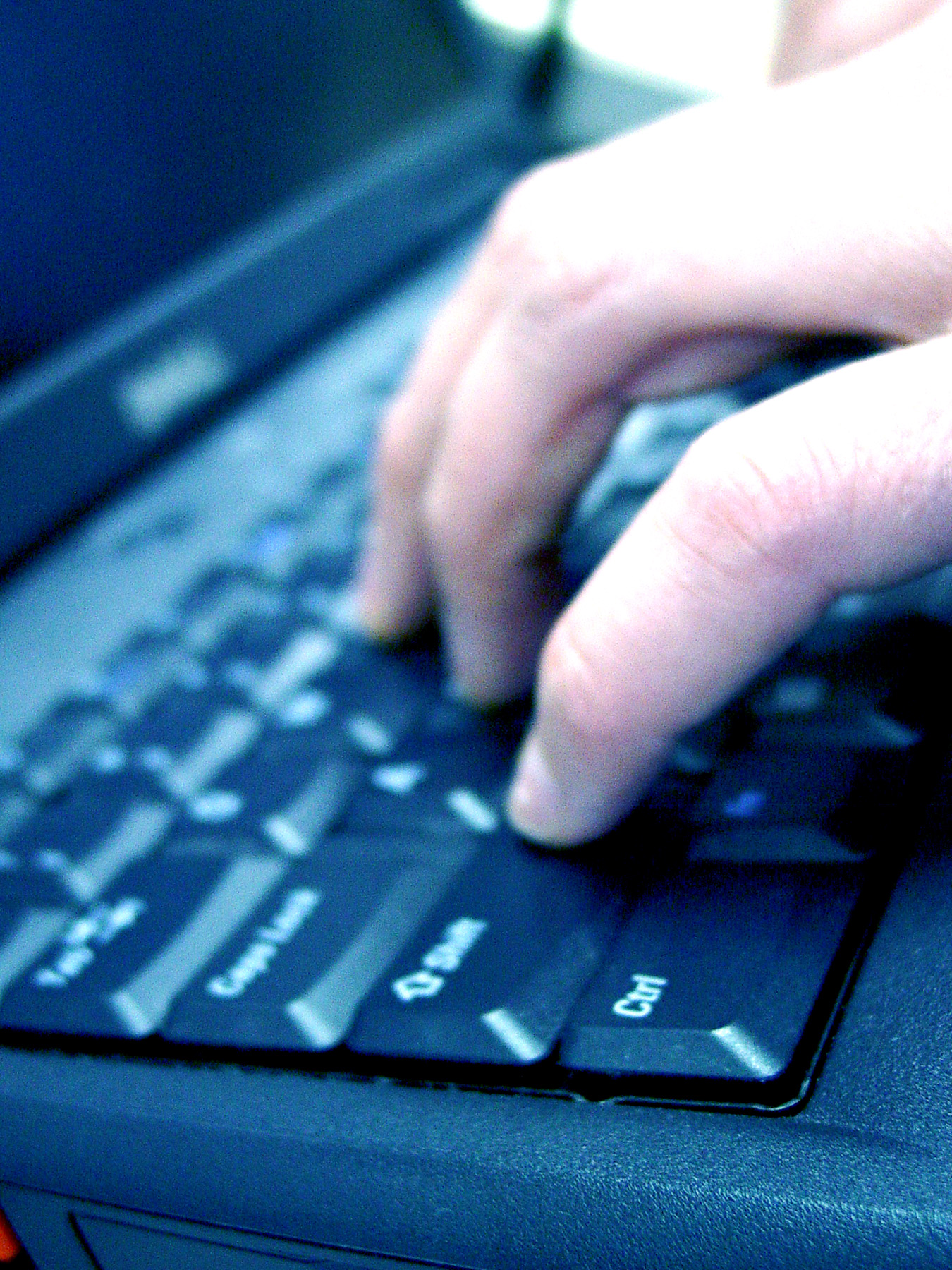
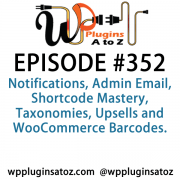



Thanks for sharing nice post.
I would like to add Blog Designer Pro WordPress Plugin in your list. With the help of Blog designer you can revise, edit and reorganize your blog page. And also you will get many features like multilingual translation ready, 45+ different and unique blog templates, fully customizable admin interface, import/export, custom post type support, live preview & many more.
You can do that by visiting here https://wppluginsatoz.com/submit-plugin-review/