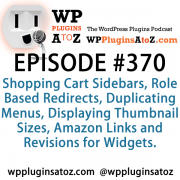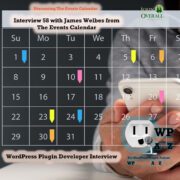How to Use WordPress Adsense Templates to Have an Instant Monetized Blog
Author: Peter OBrien
Google loves blogs because new, unique and useful information can be added very quickly. Not only can the blog administrator add content but visitors to the blog can leave comments and ask questions. When people find answers to their problems, they will return to your blog in the future.
WordPress is a very popular platform for blogging because it is a complete content management system which also allows you to add themes and plugins which will improve the functionality of your wordpress blog. You can setup your blog for free with wordpress or you can install wordpress on your own domain name.
I recommend installing wordpress on your own domain name because you have control of your blog. If you have your blog on the wordpress domain, your blog can be deleted without notice and then all of your hard work is gone forever. Installing wordpress on your domain name is very easy if your web hosting company offers install wordpress. Look for a web host that uses cPanel and has Fantastico. Click on the Fantastico icon and wordpress will be installed in minutes with a few clicks on your part.
Now that you have your blog setup, you need to add your wordpress adsense template theme. Not only do these templates have a header graphic for your particular niche but they are also setup with adsense ad blocks placed in high click areas. Good templates will also have the google search box and use the ad units to look like a navigation bar.
To install your wordpress adsense template theme follow these simple steps:
1. Open up the folder with all the wordpress files
2. Add your google id to the index.php and sidebar.php files
3. upload all files to wp-content/themes
4. login to your wordpress dashboard
5. Click on presentation tab
6. Click on your theme in available themes
7. Your wordpress adsense template is now your current theme
You now have a wordpress blog on your own domain in your selected niche.
Start adding your content about your niche and the google ads will change to relevant ads that pertain to your niche.
About the Author:
Now that you see how easy it is to install wordpress and your own wordpress adsense templates-wouldn't you like your own wordpress blog with google adsesne ads? Get 100 wordpress adsense templates in profitable niches and a starter kit with video tutorials, ebooks and software. Get the full story and reap the rewards by going to: http://www.professionaladsensetemplates.com/
Article Source: ArticlesBase.com – How to Use WordPress Adsense Templates to Have an Instant Monetized Blog