WordPress Plugins A-Z #209 Replacement Images
Podcast: Play in new window | Download | Embed
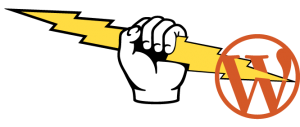 It's episode 209 and we’ve got plugins for changing user roles, admin ajax relief, adopting pets, block queries, replacement images and one more reason to migrate from Joomla to WordPress. It's all coming up on WordPress Plugins A-Z!
It's episode 209 and we’ve got plugins for changing user roles, admin ajax relief, adopting pets, block queries, replacement images and one more reason to migrate from Joomla to WordPress. It's all coming up on WordPress Plugins A-Z!
Don’t forget you can get the show notes at:
WordPress Plugins A-Z Podcast Can also be found at WPPluginsAtoZ.com or on Twitter @wppluginsatoz
And head on over and review us at:
WordPress Plugins A-Z Podcast can be found on Stitcher Radio Click here to Download app or listen online Now.
WordPress Plugins A-Z Podcast can be found on the iTunes Store here.
Follow the show on Twitter @wppluginsatoz
>>>Self Promotion of our businesses here<<<
WordPress as great as it is sometimes has trouble and when you face that trouble I am there to help you solve it get get you back up and running. This may be time for some Emergency WordPress Support for any question contact John at WPPro.ca/Emergency or give me a quick call at 818-850-7729. If you just need some quick tips to do it yourself check out WPPro.ca/Emergency
–
Godaddy Promo Code PLUGIN149 gives you $1.49 .com Domains! Just enter the promo code at checkout for instant savings! That’s any .COM domain for the price of a large soda! Do it right now while you’re listening to the show!
John’s & Marcus Rant: What to rant about?
Follow up on SpamHammer plugin, seems I was partly duped and partly did not read every word in the description. This is not a free or even a freemium plugin. I can understand asking and properly receiving payment for the plugin but the method used here is wrong. I had installed under the impression it was free/freemuim but after 7 days a great big popup happens This is a rating drop to 3 from me for piss poor communications and slightly deceptive tactics about the true cost of the plugin.
WordPress News and other interesting WordPress related posts:
Zero-day in the Fancybox-for-WordPress Plugin seems the fancybox plugin has a major flaw if your using it disable until a patch is made better yet remove it as it has been removed from the reposoitory
*WordPress Plugins Reviewed by John Overall**
Enable Media Replace
- Version: 3.0.3
- Author: Måns Jonasson
- Last Updated: 2 weeks ago
- Requires WordPress Version: 3.5 or higher
- Compatible up to: 4.1
- Downloaded: 382,680 times
- WordPress.org Plugin Page »
- Plugin Homepage »
The Lowdown:
If you have ever had the need to replace a single image for a post or any other content then you know it can be a chore at times. This plugin solves that issue for you once activated it allows you to click on an item in your media gallery and then upload a replacement image with the same file name or a new files name and if you use a new files name it will then update the urls everywhere that image is used. I particularly found this useful when having to replace a graphic on a site where we make changes to the graphic once a year. This time it was a breeze.
Rating 5 Dragons.
Heartbeat control.
- Version: 1.0.1
- Author: Jeff Matson
- Last Updated: 1 week ago
- Requires WordPress Version: 2.8 or higher
- Compatible up to: 4.0.1
- Downloaded: 3,008 times
- WordPress.org Plugin Page »
- Plugin Homepage »
the Lowdown:
Sooner or later everyone is going to face excessive admin ajax issues, this plugin help to eliminate many of those issues. It does this by limiting the access to the WordPress heartbeat api.
You also if you like simple use this code in the functions file
//Add to functions.php to stop heartbeat code
add_action( ‘init', ‘my_deregister_heartbeat', 1 );
function my_deregister_heartbeat() {
global $pagenow;
if ( ‘post.php' != $pagenow && ‘post-new.php' != $pagenow )
wp_deregister_script(‘heartbeat');
}
Rating 5 Dragons
BBQ: Block Bad Queries
- Version: 20140922
- Author: Jeff Starr
- Last Updated: 5 months ago
- Requires WordPress Version: 3.7 or higher
- Compatible up to: 4.0.1
- Downloaded: 181,199 times
- WordPress.org Plugin Page »
- Plugin Homepage »
The Lowdown
Ever need just a little voodo on your site, this may be the plugin for you. With no configurations options unless you want to do a little coding with some guidance from this site http://www.wpwhitesecurity.com/wordpress-plugins/wordpress-web-application-firewall-bbq-block-bad-queries/ it will stop those bad queries on your site silently and easily.
Rating 4 Dragons
*WordPress Plugins Reviewed by Marcus Couch**
User Roles and Capabilities
https://wordpress.org/plugins/user-roles-and-capabilities/
User Roles and Capabilities is a new plugin that lets you manage and modify user roles and capabilities. You can create, delete and clone existing roles. You can control everything from just one page in the admin area. There are safeguards in place that prevent you from modifying the administrator user role. This is great for those that want to make specific roles for clients or customers.
Rating 5 out of 5
————————————-
Pet Adoption Listings
https://wordpress.org/plugins/pet-adoption-listings/
This plugin provides two easy ways to display listings of adoptable pets from a shelter's profile at Adopt-a-Pet.com via iframe.
The first way is with a shortcode, the second way is with a widget that can display available pets in your sidebar or wherever else widgets are in your theme. You can specify the Shelter's ID (required, obtained from AdoptaPet.com), the types of pets to show (defaults to All), and the height of the listing. All pet detail links will open in a new browser window or tab on the Adopt a Pet website.
Rating 5 out of 5
————————————-
Login Joomla Users
https://wordpress.org/plugins/login-joomla-users/
Login migrated users from Joomla to WordPress (Tested on WordPress 4.1 with users migrated from Joomla 2.5.9). After first successful login, password field will be automatically hashed by WordPress.
Rating 4 out of 5
Plugins Overview:
John’s Plugins: Enable Media Replace – 5, Heartbeat control – 5, BBQ: Block Bad Queries – 4
Marcus’ Plugins: User Roles and Capabilities – 5, Pet Adoption Listings – 5, Login Joomla Users – 4
Commercial:
If you're tired of the same old stock photography then it is time for a change. Just launched the Canada Stock Photo web site at http://CanadaStockPhoto.com featuring some great unique not found eveywhere stock photo images, with new images added daily and even a few that are available for a free download. Click here to get your image!
Use Godaddy Coupon Code PLUGIN30 to save 30% on ANY hosting plan, any term length.
Just some reminders:
Rate us at iTunes, blubrry.com, ViaWay.com, Stitcher Radio and any place else you find us.
How to Contact Us:
John can be contacted at:
- on my website @http://www.johnoverall.com/
- WordPress Emergency Supporthttp://wppro.ca/wpemergency
- email:john@wppro.ca
Marcus can be contacted at:
- Marcus Couch can be contacted at his website atcom
- Twitter @marcuscouch
and remember to follow the show on twitter @wppluginsatoz
| Evernote helps you remember everything and get organized effortlessly. Download Evernote. |

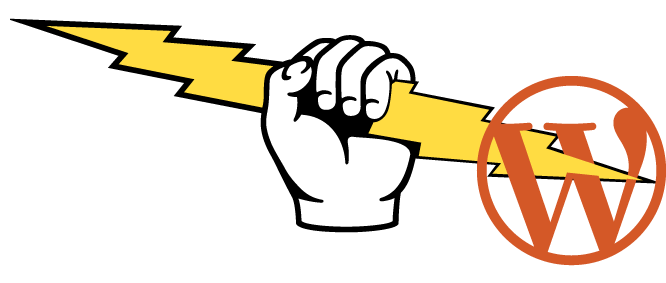

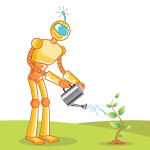
Comments are closed.