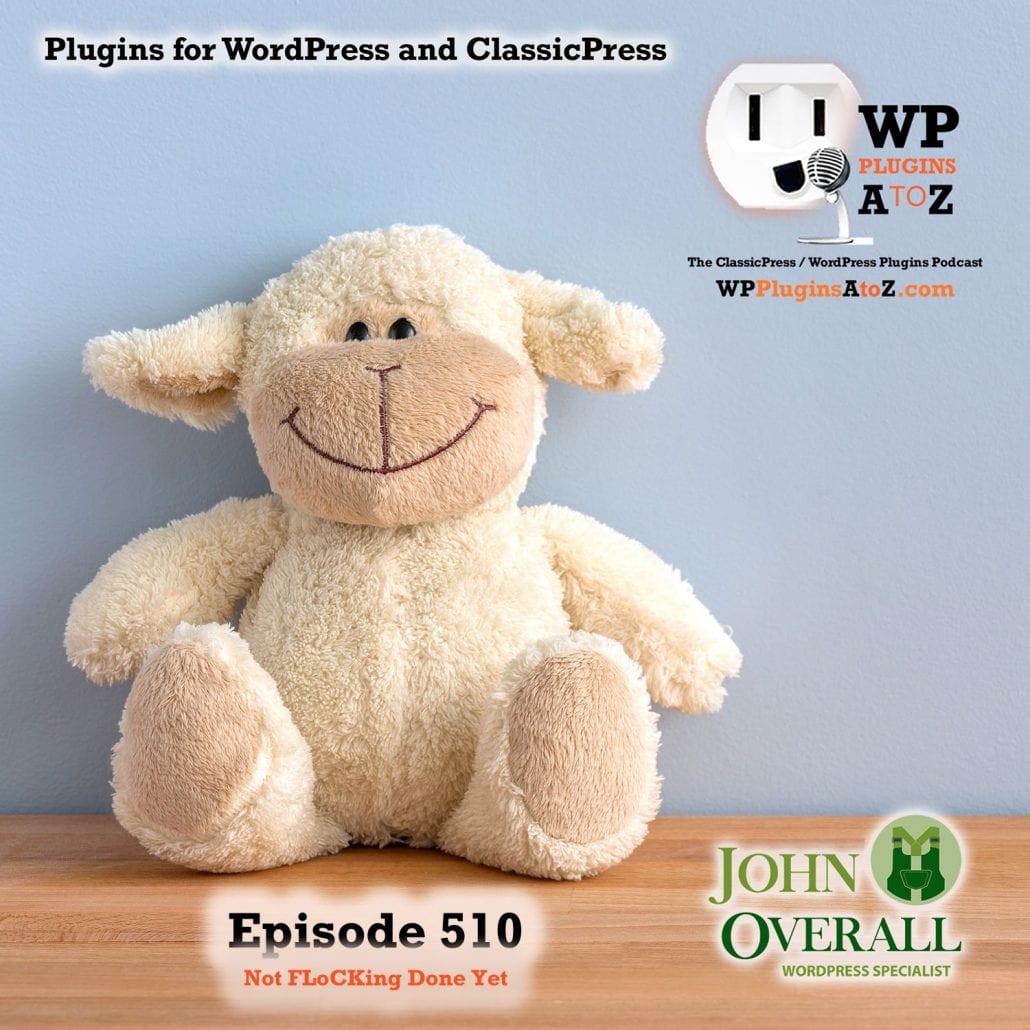Podcast: Play in new window | Download | Embed
Subscribe to WPPlugins A to Z on RSS
It's Episode 510 – We have plugins for Stopping the Fullscreen, Starting Over, Custom Code, Limiting Admin Bar Access, Getting FLoCing Excited, and ClassicPress Options. It's all coming up on WordPress Plugins A-Z!
WP Reset – Most Advanced WordPress Reset Tool, Disable WordPress Block Editor Fullscreen Mode, Flic FLoC, Disable FLoC, Hide Admin Bar For User Roles, Code Generate and ClassicPress options on Episode 510.
John's Intro:
We are now at 59 weeks and still counting but life keeps moving forward and the show must go on and what a show it is. Time to get out the popcorn sit back and enjoy.
With great appreciation for the No Agenda Show for their inspiration of ideas and the occasional stolen sound clip.
This is a value for value show and I look forward to everyone providing some value back.
Before I get started, you will want to hang around to the end of the show for our Q & A segment with Amber…. and to those listening on the podcast, you may want to check out the YouTube version which has some great discussions before the show starts…
Producer Credits:
Show Art:
Greg's Graphics (Greg Holdsworth) — https://gregsgraphics.com
All the show notes can be found at: WPPluginsAtoZ.com
Ambers' Rant:
This is #18 of 52 episodes for 2021. Its Episode 510! And if you add these three numbers up in the way of numerology, you get 4! Cool right? I bring this up because 4 is SUCH an interesting number! In many cultures, it's a number of stability and solidity, of justice and completion – and yet in many other cultures, 4 has the meaning of death, suffering, and bad luck. 4 is my favorite number, I try to use it as much as possible. Well, I have two favorite numbers – 4 and 13. Although 13 = 4, so really it's the same number. Four is such an enigma of a number, carrying these completely opposite meanings within it – rather similar to humans really.
I know there are quite a few other number enigmas in the number world, but I have always found 4 to be especially fascinating. I am also intrigued by numerology's ability to be rather accurate – though you need to be very particular in completing a numerology chart for that outcome. And that can take hours – which could be a great way to spend your hour a day for a while! Spending an hour a day learning numerology could make you a rather apt numerologist at the end of a month! Great thing to get the kids involved with too. Numerology is like finding hidden meanings everywhere – words, names, dates, addresses, etc. Also, it's a sneaky way to get the kids to practice math. It's such a different way of doing math from the norm, I'll bet they don't even realize how fast they are getting at adding while searching for all those hidden meanings.
Be sure to turn off the social media though, otherwise you won't be able to add up anything!
Rinse and repeat as often as needed.
(Links to get you started on learning about the number 4! Positive meanings: https://mysticalnumbers.com/number-4/ Negative meanings: https://is.gd/uYBHfl)
We have some news from the world of WordPress for you today as well as some great plugins.
News this week:
How to Map Domains in WordPress (Domain Mapping)
https://www.wpexplorer.com/map-domains-wordpress/
https://is.gd/Sh9vl6 – Microsoft defender bug creates “thousands” of files in the boot drive, fix rolling out now.
https://is.gd/xf6MiV – Signal tries to show how much data Facebook collects – gets banned from platform instead.
https://is.gd/gYMRpH – Microsoft is fully removing Flash Drive from windows on July 10.
https://is.gd/alUd8R – Coming out with WordPress 5.8 is pattern directory where community-submitted patterns that can be installed with one click from the block inserter in the editor. There is already a live prototype at wordpress.org/patterns.
https://is.gd/rxrObd – Gravity forms has upgraded, and here is a list of the best improvements for Gravity Forms 2.5.
This is the extra news stuff that someone out there might find interesting. To read more, you can head on over to the show notes or newsletter and check it out! If you find something to add for next show, send me a link at amber@wppro.ca
The extras.
https://translatepress.com/elementor-language-switcher/ – easy way to switch languages for your multilingual site using elementor.
https://wpmudev.com/blog/optimize-elementor-google-core-web-vitals/ – Using the R.O.S.E. method to optimize your Core Web Vitals for Elementor.
https://is.gd/PvRMjQ – Yahoo answers have been deleted as of May 4th. Thank goodness for the wayback machine – although sometimes things vanish from there too.
https://is.gd/M1h0fN – Linux bans University of Minnesota (UMN) from further contribution due to sending in buggy patches.
https://is.gd/M3C9bd – WooCommerce invests in PeachPay.
https://is.gd/nnywiT – UK will be banning self driving cars this year.
https://is.gd/HpaNQO – WordPress calling out for volunteers
https://is.gd/kXQg5Z – If you find you're burning out, here's a great article on the different kinds of burnout there are, and ways to combat them all.
https://is.gd/NIgqUB – 10 time management and productivity tips for web designers
https://is.gd/LqE8sE – Creating a crisis management plan for your business.
The hall of shame via Automattic:
transparency.automattic.com/tag/hall-of-shame/
Matt's Famous Quotes
https://www.idrlabs.com/quotes/matt-mullenweg.php
Donor – Support
This Show will not work without you, the producers, as it is a Value for Value model, meaning if you're getting any value out of it then give some value back and help the show out.
Start by subscribing to the newsletter for additional information and get out there round them up and rope them all in, belly up to the bar and enjoy. Spread the word about WP Plugins A to Z and catch it live every Thursday at noon PST on my YouTube Channel.
Show Producers
We'd like to acknowledge all the producers who have supported the show in the various ways over the last week.
This weeks show Art Work comes from:
Greg's Graphics (Greg Holdsworth) — https://gregsgraphics.com
Check out all out art work at https://wppluginsatoz.com/show-art-submitted/
This week's Executive Producer/'s are:
A big thank you to all the Producers who came in under $50 and to those who have set up weekly subscriptions they will remain anonymous and I thank you very much.
All these small subscriptions really help the show out.
A big thank you to those who have hired me because of the Podcast, thank you that is as good as donating to the show.
You can Support the Show by:
Yes, I am pimping out my daughter here, if you want to see her very pretty mug in the live stream it is now up to a $500 donation and until it happens that price will continue to go up… At the rate it is going she will never be live. Someone may want to start a Go Fund Me to make her mug live.
Donating money to help the show Donations of $50 and over are credited with an Executive Producer Credit in the Show Notes, and their note is read out on the show.
Submitting art work at the WP Plugins Art generator,
Submit articles news and information
Submit plugin suggestions for reviews
You can also create a monthly donation at Patreon
Or something I may not have thought of.
If you would like to send something to WP Plugins A to Z you can send to the following address:
WP Plugins A to Z
C/O John Overall
20-754 E Fairview Rd.
Victoria, BC V9A 5T9
Canada
Off we go into the meat and potatoes, Into the depths of plugin depravity….
ClassicPress Options
ClassicPress is a fast growing fork of WordPress that is starting to come into its own. ClassicPress is focused on Business Websites, runs fast and is looking pretty good. There are a few plugins specifically for ClassicPress and all plugins for WordPress 4.9.9 work well on it. I do believe it has a future.
One thing I am looking forward to in the ClassicPress World is the expansion of the number of ClassicPress specific plugins and their own repository. Currently there are not a lot of ClassicPress specific plugins but I do know it is going to grow and I'll have to expand this segment then. Who knows, it could take over the whole show.
This week for ClassicPress I have:
General info:
WordLift has released a new version that is compatible with ClassicPress
https://twitter.com/GetClassicPress/status/1390024809791246339?s=20 https://twitter.com/GetClassicPress/status/1390024809791246339?s=20
https://twitter.com/GetClassicPress/status/1390024809791246339?s=20
Just a note for my ClassicPress listeners please send me info to help keep the ClassicPress section full.
Random Links to ClassicPress supporters
ClassicPress Resources:
For some up to date news on ClassicPress check out the ClassicPress Blog.
“Must Have” Plugins List
https://forums.classicpress.net/t/must-have-plugins-list/1163
To find a listing of ClassicPress specific plugins check out this link https://forums.classicpress.net/t/plugins-built-specifically-for-classicpress/1011?u=codepotent there is currently 37 42 49 50 52 55 57 58 plugins here and growing. I look forward to the day they have their own repository. I can still recall WP when it had a small repository.
CodePotent's plugin directory
https://codepotent.com/classicpress/plugins/
WordPress Plugins
Are you looking for some great newly released plugins check this link
https://wordpress.org/plugins/browse/new/
John's Plugin
WP Reset – Most Advanced WordPress Reset Tool
https://wordpress.org/plugins/wp-reset/
The Lowdown:
There are times when you just need to start all over again with a WordPress site and you do not want to go through the hassle of deleting everything and re-uploading and restarting.
A plugin like this holds some promise to make that task easier. Install it and then proceed to reset. It does wipe your database clean so if in doubt make a backup.
Rating 4 Dragons
——————————–
Amber's Plugin
Disable FLoC
Disable FLoC – WordPress plugin | WordPress.org
The Lowdown:
Definitely check this one out. Apparently, THIS is the option to remove FLoC – but I think that they are only singling this one out because this is the one that is made by WP themselves. Either way, let's see how this one works compared to the other one. 😀
Rating: 4 Dragons
——————————–
John's plugin
John & Amber,
Slowly getting back into listening to the podcast after a while on hiatus and I was just listening to episode 506 where you mentioned the ‘Full Screen Editor' issue that WordPress 5.4 brought in. At that time (April 2021) I found a blog post that told me how to disable the ‘Full Screen Editor' https://jeanbaptisteaudras.com/en/2020/03/disable-block-editor-default-fullscreen-mode-in-wordpress-5-4/
Rather than putting it in my functions.php I wrote a quick and dirty plugin to do the same thing.
It has around 20 active installs and no ratings (so I'm not sure anyone actually likes it), but does what it says … although I haven't tested it with 5.7 or 5.7.1 as I've been busy (this weekend if my real paying job permits).
Have a look … https://wordpress.org/plugins/we-disable-fs/
Love the show … keep on doing what you guys do best.
Martin
Disable WordPress Block Editor Fullscreen Mode
https://wordpress.org/plugins/we-disable-fs/
The lowdown:
If you are annoyed as much as I am by the automation of the full screen mode then you will love this simple plugin that put that to a stop. Simply install activate and your golden.
Check it out!
Rating 5 Dragons
——————————–
Amber's plugin
Hide Admin Bar For User Roles
https://wordpress.org/plugins/hide-admin-bar-for-user-roles/
The Lowdown:
Fresh off the press plugin to hide the Admin Bar from all the users, except the Admin themselves!!
Very nice plugin, simple and effective.
Once you activate it, go into the settings, and choose which user roles to hide the admin bar for. You can also just choose ‘hide for all user rolls' right at the top if you don't want to toggle each user roll individually – though having the option to show admin bar for certain types of contributors is useful.
Very nice plugin, if you think you could use this, try it out!
Rating: 5 Dragons
——————————–
John's plugin
Flic FLoC
https://wordpress.org/plugins/flic-floc/
The Lowdown:
Guess we're not FLoCing done yet. There have been so many plugins to stop the FLoC that I guess we needed to cover a couple more. This one I just like the name because you can have so much fun with it such as “If you flic the FLoC does it get excited and still want to share your secrets” or you can “Flic the FLoC out of here” you can even “Flick the FLoC to turn it on and off”
Check it out Flic your own FLoC
Rating 5 Dragons
——————————–
Amber's Plugin
Code Generate
https://wordpress.org/plugins/code-generator/
The Lowdown:
This is a really cool plugin. It's designed to custom and high-quality code for your WP site, using the latest WP coding standards and API's. VERY useful!
And this too is brand new, and totally free!!
Now, I only really understand just enough to have a basic understanding of what this plugin is doing, and how it works. Though filling out these forms is rather straightforward, so long as you have at least a basic understanding of coding. You will need to have at least a basic understanding in order to use this plugin – or be willing to research what each thing is for and how to use it while filling it out.
Once you have filled it out, it gives you the code to copy, and you can use it where needed!
Rating: 5 Dragons
——————————–
Random links for plugins
WordPress plugins crafted from love and experience
https://codeat.co/
——————————————
This show is brought to you by:
John Overall.com WordPress & Web Services
Finding quality WordPress and ClassicPress hosting and support can be a challenge, well you can drop that stress by contacting JohnOverall.com web services. I can help you eliminate your WordPress stress and ClassicPress needs. Solving your ClassicPress or WordPress Emergency issues or doing the more day to day items such as finding that perfect plugin, helping you move to a new hosting provider or even providing Quality WordPress hosting.
With 20+ yrs Exp. on-line and over 10 years dedicated to WordPress, and ClassicPress from its inception. JohnOverall.com provides all your web service needs from hosting to WordPress and ClassicPress development, repairs and WP Malware Removal.
Visit my website JohnOverall.com, Call 818-850-7729 or send an email to john@wppro.ca
add after my promo
Enter The Contest to Win!!:
Contests Powered by Simple Giveaways who kindly provides us with the premium version for our contests.
Steve Goodtime & Brant Matthews created a new jingle for us for contests.
I do want to thank Charlie for coming to the aid of the show and getting our contests all organized. I also want to thank all the developers again for supporting our show with their plugin donations! Please check them out.
Short note about participating in the contests folks. Remember we go to great efforts to get these licenses and look for more participation from you the producers.
We are taking a vacation from the contests so check back for when we have a new one ready to roll!
Visit http://WPPluginsAtoZ.com/contests for more info.
For all developers who would like to support the show. You can donate a premium license to be used in a future contest, please go to WPPluginsAtoZ.com/PluginContest
The plugins we covered were:
John’s Plugins: WP Reset – Most Advanced WordPress Reset Tool – 4, Disable WordPress Block Editor Fullscreen Mode – 5, Flic FLoC – 5
Amber's Plugins: Disable FLoC – 5, Hide Admin Bar For User Roles – 5, Code Generate – 5.
Trivia:
Matt's Famous Quotes
https://www.idrlabs.com/quotes/matt-mullenweg.php
Reminders / Commercial / Promotions:
No meetup planned at the moment but you can keep tabs on this at https://wppluginsatoz.com/meetup
If you're not getting enough of us, you can join us for the new Podcast and Live Stream of The Rogues Tavern **Shooting the Shit at The Rogues Tavern** Tuesday evening's at 8 pm PDT, check us out there TheRoguesTavern.com/live
Would you like to be on an interview show? Simply connect at https://wppluginsatoz.com/interview
If you have suggestions on plugins you would like to have reviewed please submit them on the website at https://wppluginsatoz.com/submit-plugin-review/
****Show segment Q & A Time ——– Catch this info on our YouTube Channel*****
Questions and Answers –
*** Note if you have questions you would like asked, send them to Amber at WPPro.ca she will get them into this segment. ****
Why would someone want to create a static server of their site? What would the benefits be?
What is Code Division Multiple Access (CDMA)?
What is the difference between NAS and SAN in Computer Network?
Transition to show close out <<<<<<<<<<<<<<<<<<<
Closing out this Episode
Be sure and subscribe to our Newsletter.
Just some reminders:
You can support the show at wppluginsatoz.com/donate
All the show notes can be found at: WPPluginsAtoZ.com
Subscribe and review the show at:
Stitcher Radio, Google Play and in the iTunes Store
Follow the show on Twitter @wppluginsatoz
Join Us on Our Facebook Page
Subscribe and Check out our Training Videos, Screencasts and Watch us Live on YouTube every Thursday at Noon PDT
How to Contact Us:
John can be contacted at:
- on my website @ http://www.johnoverall.com/
- WordPress Emergency Support http://wppro.ca/wpemergency
- email: john@wppro.ca
Amber can be contacted at:
- email: amber@wppro.ca