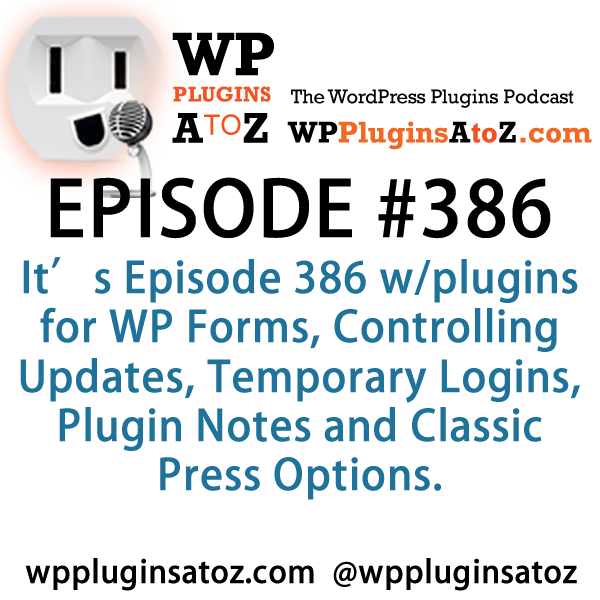Podcast: Play in new window | Download | Embed
Subscribe to WPPlugins A to Z on RSS
 It's Episode 386 and I've got plugins for WP Forms, Controlling Updates, Temporary Logins, Plugin Notes and Classic Press Options. It's all coming up on WordPress Plugins A-Z!
It's Episode 386 and I've got plugins for WP Forms, Controlling Updates, Temporary Logins, Plugin Notes and Classic Press Options. It's all coming up on WordPress Plugins A-Z!
All the show notes can be found at: WPPluginsAtoZ.com
Make sure you subscribe and review the show at:
Stitcher Radio, Google Play and in the iTunes Store.
Subscribe and Check out our Training Videos, Screencasts and extra shows. You can also Watch the show Live on YouTube every Thursday at Noon PST
Follow the show on Twitter @wppluginsatoz
Join Us on Our Facebook Page
It's the Holiday season and a time for giving thanks, remember those in need during this time.
Look for a new segment near the end of the show dedicated to ClassicPress you can find out more at CPPlugin.com
With that, let's dive right into the meat and potatoes
Today I have 4 great plugins for you.
John
To start off I have a couple plugins that I have yet to use but thought you might want to know they exist. Keep in mind the ratings are based off the descriptions on their site and using their demo if available.
Sent in by Malay Ladu
Premium Plugin
Store Apps – Temporary Login Without Password
The Lowdown What they say:
I have used a couple of their plugins in the past a few years back and they were pretty good then. This is one I have not used but looks pretty good and here is what they have to say.
Create self-expiring, automatic login links for WordPress websites. Give access to developers, editors or other users to perform the necessary tasks. No password needed.
Giving credentials to outsiders is risky… but you can’t avoid it
Managing a WordPress website is not easy. Issues pop out at any time and you need different persons to do the specific job:
Administrator/Developer– Perform changes on websites – plugin fixes, theme modifications, code debugging, etc. They need access to your admin area.
Shop Manager– Perform tasks related to inventory.
Subscriber/Customer– May need help anytime from you. Let them have their own accounts on the site so that they can reach out to you for support anytime.
Author/Editor– Write or review posts.
and in many other cases, you need different users to complete a particular task.
But to carry out the job, all users will tell you this same thing: “We need credentials to access your website. Will you provide them?”
Let’s face this! You can’t do all the work single-handedly. You may not have expertise in all fields as well.
Most importantly, you have a business to run and manage. And you can’t afford to spend time to do all these work frequently.
Hence, you need to create and provide temporary admin access to these users.
Rating 4 Dragons
—
Sent in by Sanjeev Aryal
Entries For WPForms
https://wordpress.org/plugins/entries-for-wpforms/
The Lowdown – What they say:
UNLOCK THE ENTRIES PANEL OF WPFORMS LITE PLUGIN
All your form entries are stored in your WordPress database and are easily accessible from inside your WordPress dashboard. If you have multiple forms, you can easily sort through entries by each form. You can display the entries on fron tend as well with shortcode .
Note that the plugin will not display any entries submitted prior to this plugin installation.
Contribute On GitHub Repository
Form Entries Storage And Display
CSV Export
Geolocation Data Entry And Save
Entries Display On Frontend
IP Address, Browser Details Store
GDPR Compliant
Well Documented
Translation ready
Rating 3 Dragons
This show is brought to you by:
John Overall.com WordPress & Web Services
Finding quality WordPress Hosting and support can be a challenge, well you can drop that stress by contacting JohnOverall.com web services. I can help you eliminate your WordPress stress. Solving your WordPress Emergency issues or doing the more day to day items such as finding that perfect plugin, helping you move to a new hosting provider or even providing Quality WordPress hosting.
With 20yrs Exp. on-line and over 8 years dedicated to WordPress JohnOverall.com Provides all your web service needs from hosting to WordPress development, repairs and https://wpmalwareremoval.com/.
Visit my website JohnOverall.com, Call 818-850-7729 or send an email to john@wppro.ca
Contest info:
Contests Powered by Simple Giveaways who kindly provided us with the premium version for our contests.
Contests are back with a vengeance! We have 4 running for the Month of December where we are giving away several things:
- A copy of WooHoo (https://www.corgdesign.com/woohoo-pro/)
- A copy of the Interactive US Map (https://www.wpmapplugins.com/interactive-us-map-wordpress-plugin.html)
- The WP PDF Embedder (https://wp-pdf.com/)
- and a free year of Kanban (http://kanbanwp.com/)
Visit http://WPPluginsAtoZ.com/contests for more info.
The next plugin I have for you is:
Plugin Notes Plus
https://wordpress.org/plugins/plugin-notes-plus/
The Lowdown:
Sometimes going into the plugin list of a site I completed sometime back I see plugins that I can't remember why I installed them. And if you use lots of varying plugins across multiple site this is a plugin for you. What it does is adds a column to the plugin list where you can add notes about what the plugin is for. So when you look at that list weeks late and your wondering why did I put that plugin on this site you will have an answer.,.
Simple Easy works
Rating 5 Dragons
Listener Feedback / Audio Clips
I like listener feedback. You can leave feedback via our contact page, Speakpipe or email us directly.
Listener Questions
I have a speakpipe today from Louis
set popup on trigger effect
Logout idle users use Idle User Logout https://wordpress.org/plugins/idle-user-logout/ it is old but still works..
——————————–
Hey John
Is there there a plugin or something where if I have 20 WP sites and I want to see what needs updating on each site, I am able to do this from all in one spot?
Thanks,
Steve
Hi Steve,
Yes there is. I use CMS commander http://cmscommander.com/members/aff/go?r=2281 (affiliate link) have been using it for about 5 years now great system I believe it is better than the others. It is a premium plugin as most are now. I currently have 40 sites in it and you can always add more, you can organize them etc. There is allot of things it also does you can use it to duplicate a site stats and more.
—————————————-
John
Got a question for you.
Say i have some image files in one of my folders on my computer.
I go into those files and go into the details and in the comments i add the NAP of the website. I also add the keyword in the details for the title.
when i now add this image into the media of the WP site and add it as a featured image on the site, does WP strip out this information from the image?
I would have thought you would know this answer, so i thought i would ask you.
I am sure you know what i am talking about when i say the details of the image, thru right clicking on the image and going to properties and finding details.
thanks john
steve
Hi Steve,
Yes you're talking about the metadata of the image… and it might strip it out depending on setup. I use a plugin called smush that strips out all metadata to save space. Base WordPress does not do it I believe but have never checked ass I want all metadata removed from my images.
So the answer is a big maybe…
Show Donors
This Show is a value for value model meaning if you get any value out of it please give some value back and in that vein we would like to acknowledge those that have supported the show in the past week. All donations $50 and over their note is read out and published here.
For all those who come in below $50 they will remain anonymous and we thank you very much.
This week's Donor/'s are:
A big thank you to our donors who came in under $50 and to those who have set up weekly subscriptions.
All these small subscriptions really help the show out.
Here are ways you can support the show:
There is a new form for donations here https://wppluginsatoz.com/donate-2/
Support the show with a weekly $2.50 subscription by going http://wppluginsatoz.com/donate/
This show is listener supported and we can use more than just money to help the show grow.
Visit WPPluginsAtoZ.com to learn how you can support the show in other ways.
You can also create a monthly donation at Patreon
Remember to support the show at WPPluginsAtoZ.com.
The last plugin I have here today is:
Easy Updates Manager
https://wordpress.org/plugins/stops-core-theme-and-plugin-updates/
The Lowdown:
The last couple weeks have brought us all kinds of changes to WordPress and one in particular has been more controversial than any other, of course I am talking about Gutenberg. This latest update has been problematic at best and for many the best option was to insure it did not get auto applied or even accidentally updated by a well meaning user.
This plugin help prevent that by locking down all updates to your site.
Rating 5 Dragons
ClassicPress Options
Adding a new segment just for Classic Press since the release of Gutenberg ClassicPress has garnered a lot of attention.
I'm going to start this segment with a current list of plugins which you can view here https://forums.classicpress.net/t/full-test-of-all-plugins-on-beta/151/3?u=wadestriebel
Closing out this Episode The Plugins I covered were:
John’s Plugins: Store Apps – Temporary Login Without Password – 4, Entries For WPForms – 3, Plugin Notes Plus – 5, Easy Updates Manager – 5
Reminders / Commercial / Promotions:
For my thoughts on the launch of Gutenberg at the beginning of December 2018 listen to the show.
The WordPress MeetUps that are coming up: the next WordPress Meetup in Victoria will be January 22, 2019 and will be broadcast Live on YouTube. Check them out at https://wppluginsatoz.com/meetup John Overall will be presenting on in January on all that is going on with WordPress and the implementation of the Gutenberg editor in WordPress 5.0
Be sure to check out and subscribe to the YouTube Channel for WP Plugins A to Z where you find training Videos, Screencasts and of course the live show every week.
Note to developers who would like to support the show. If you would like to offer up a premium license to give away please go to WPPluginsAtoZ.com/PluginContest
WordPress News and other interesting WordPress related posts:
For news and information that is related to WordPress be sure and subscribe to our Newsletter.
Just some reminders:
Remember to support the show at wppluginsatoz.com/donate
All the show notes can be found at: WPPluginsAtoZ.com
Make sure you subscribe and review the show at:
Stitcher Radio, Google Play and in the iTunes Store
Follow the show on Twitter @wppluginsatoz
Join Us on Our Facebook Page
Subscribe and Check out our Training Videos, Screencasts and Watch Us Live on YouTube every Thursday at Noon PST
How to Contact Me:
John can be contacted at:
- on my website @ http://www.johnoverall.com/
- WordPress Emergency Support http://wppro.ca/wpemergency
- email: john@wppro.ca