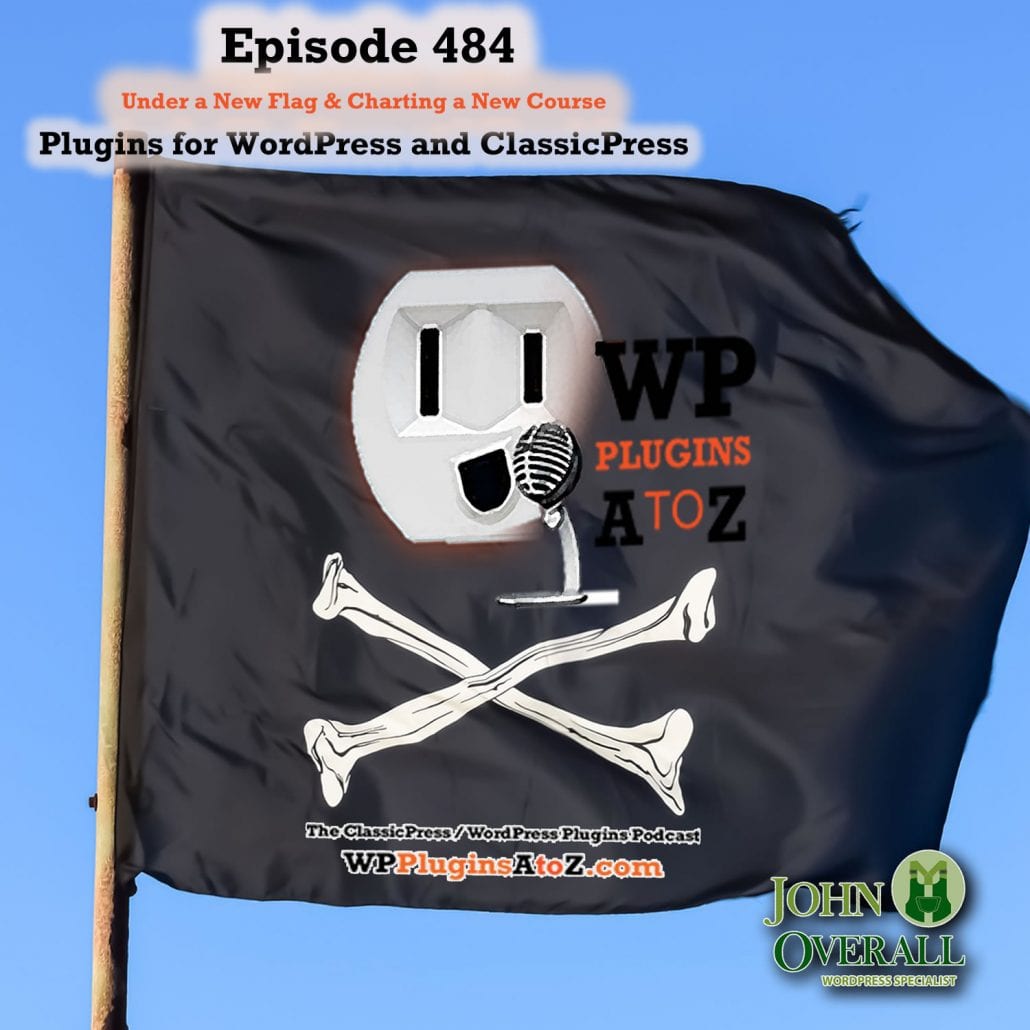Podcast: Play in new window | Download | Embed
Subscribe to WPPlugins A to Z on RSS
It's Episode 484 with plugins for Virtual Life, Variations, Colours, Dark Life, Notifications, Pro Admin Pages, and ClassicPress Options. It's all coming up on WordPress Plugins A-Z!
WP VR – 360 Panorama and Virtual Tour Creator For WordPress, Variation Swatches for WooCommerce, Cubecolour New Plugins, Dark Mode for WP Dashboard, Notification Bar Builder for Elementor, WP Admin Pages PRO and ClassicPress options on Episode 484.
John's Intro:
With great appreciation for the No Agenda Show for their inspiration of ideas and the occasional stolen sound clip.
This is a value for value show and I look forward to everyone providing some value back.
Before I get started, you will want to hang around to the end of the show for our segment with Amber…. Also to those listening on the podcast, you may want to check out the YouTube version which has some great discussions before the show starts…
Producer Credits:
Show Art:
Angel Lemus — http://www.koadigital.com
All the show notes can be found at: WPPluginsAtoZ.com
Amber's Rant
This is #43 of 52 51 episodes for 2020. Its Episode 483 and things on this show are moving and shaking into a whole new creature. We have reached week 44 of the year 2020, and we are now 33 weeks into the Rona. Interesting how USA Election week matches up with the week 33 of the Rona.
I wanted to mention that it is now called Election WEEK because of the few states that are STILL holding back their findings of the vote count – first time in history that the count wasn't completed by 7 am of the Wednesday after Election day. There's a whole lot of things going on with the election down there – so therefore, it is an EXCELLENT time to grab up a piece of sanity for yourself AWAY from the insanity!
Make yourself a little place where you can TUNE OUT for a while! For me, it's my balcony with potted plants and a swinging bench, though it can be a blanket thrown over your couch to build a fort, in your bed with your door closed and a ‘Do Not Disturb' sign or a sock on your door, or even in your car! Get into that zone out space of yours, throw on some fun music, grab a book, or even throw on a book and grab a drink! Kick back, and breathe. Try to get there at least once a week, more if you can.
If you have kids, let them know that they should only bother you if they are broken, dying, or bleeding for 1 WHOLE hour. Make your area comfy for you, and try to remove all internet AND radio with news hours while zoning out. Try to let go of everything outside of your control, and work on pestering those you know and care about to get their own Zone Out Space's started.
I'll bet this helps within a few short weeks.
We have some news from the world of WordPress for you today as well as some great plugins.
Let's get to the fun we have today.
WordPress News and Info
Before we jump into the news, ……
We have a guest host today Shammi Rahman from RexTheme (https://rextheme.com/
News this week:
Log Into WordPress By Touch or Face ID Via the Passwordless WP Plugin
https://wptavern.com/log-into-wordpress-by-touch-or-face-id-via-the-passwordless-wp-plugin
This Week In Security: Discord, Chromium, And WordPress Forced Updates
https://hackaday.com/2020/10/30/this-week-in-security-discord-chromium-and-wordpress-forced-updates/
List of top 10, most popular Cache Plugins for WordPress
https://www.theindianwire.com/wordpress/cache-plugins-for-wordpress-294191/
WordPress 5.5.3 is now available…one day after version 5.5.2 was released
https://scotteblog.com/2020/10/31/wordpress-5-5-3-is-now-available-one-day-after-version-5-5-2-was-released/
How to Run a Domain Name Auction to Sell Your Website
https://www.elegantthemes.com/blog/business/how-to-run-a-domain-name-auction-to-sell-your-website
Emergency WP 5.5.3 Release
https://www.wordfence.com/blog/2020/10/emergency-wp-5-5-3-release
The hall of shame via Automattic:
transparency.automattic.com/tag/hall-of-shame/
Matt's Famous Quotes
https://www.idrlabs.com/quotes/matt-mullenweg.php
Donor – Support
Talk about about what the value for value model is and why we are trying to use it. Explain why I do not have advertising, affiliate links ect.
Show Producers
This Show will not work without you, the producers, as it is a Value for Value model, meaning if your'e getting any value out of it then give some value back and help the show out.
Start by Subscribing to the newsletter for additional information and get out there round them up and rope them all in, belly up to the bar and enjoy. Spread the word about WP Plugins A to Z and catch it live every Thursday at noon PST on my YouTube Channel.
I'd like to acknowledge all the producers who have supported the show in the various ways over the last week.
This weeks show Art Work comes from:
Angel Lemus — http://www.koadigital.com
This week's Executive Producer/'s are:
A big thank you to all the Producers who came in under $50 and to those who have set up weekly subscriptions they will remain anonymous and I thank you very much.
All these small subscriptions really help the show out.
A big thank you to those who have hired me because of the Podcast, thank you that is as good as donating to the show.
You can Support the Show by:
Donating money to help the show Donations of $50 and over are credited with an Executive Producer Credit in the Show Notes, and their note is read out on the show.
Submitting art work at the WP Plugins Art generator,
Submit articles news and information
Submit plugin suggestions for reviews
You can also create a monthly donation at Patreon
Or something I may not have thought of.
Off we go into the meat and potatoes, Into the depths of plugin depravity…..
ClassicPress Options
ClassicPress is a fast growing fork of WordPress that is starting to come into its own. ClassicPress is focused on Business Websites, runs fast and is looking pretty good. There are a few plugins specifically for ClassicPress and all plugins for WordPress 4.9.9 work well on it. I do believe it has a future.
One thing I am looking forward to in the ClassicPress World is the expansion of the number of ClassicPress specific plugins and their own repository. Currently there are not a lot of ClassicPress specific plugins but I do know it is going to grow and I'll have to expand this segment then. Who knows, it could take over the whole show.
This week for ClassicPress I have:
—————————–
Just a note for my ClassicPress listeners please send me info to help keep the ClassicPress section full.
Random Links to ClassicPress supporters
ClassicPress Resources:
For some up to date news on ClassicPress check out the ClassisPress Club news.
https://classicpress.club/
An alternate forum for the non-techies.
“Must Have” Plugins List
https://forums.classicpress.net/t/must-have-plugins-list/1163
To find a listing of ClassicPress specific plugins check out this link https://forums.classicpress.net/t/plugins-built-specifically-for-classicpress/1011?u=codepotent there is currently 37 42 49 50 52 55 57 58 plugins here and growing. I look forward to the day they have their own repository. I can still recall WP when it had a small repository.
CodePotent's plugin directory
https://codepotent.com/classicpress/plugins/
WordPress plugins
Are you looking for some great newly released plugins check this link
https://wordpress.org/plugins/browse/new/
John's plugin
Giving up my first spot to Charlie for his prerecorded review of
WP Admin Pages pro
With WP Admin Pages PRO you can create Admin Pages for your clients using your page builder of choice, like Beaver Builder, Elementor, Brizy, Oxygen, and more to come!
Rating 5 Dragons
——————————–
Amber's Plugin
Easy Dark Mode on One Click
https://wordpress.org/plugins/dark-mode-for-wp-dashboard/
Description
This plugin was an AWESOME idea – however, in practice, it fell short of the mark.
Brand new, this plugin turns your site to dark theme as soon as you download and activate it.
Unfortunately, while inverting all of your backgrounds and word colours, it also inverts the colours of all of your pictures.
It's a pretty cool effect honestly, but REALLY not the kind of effect most people would go for unless they are setting up the site for a Rave or something.
The idea was sound, the practice was not quite there. I will check in later on this to see if they manage (or even bother) to fix the picture issue.
Rating 3 Dragons
——————————–
Shammi Rahman: Podcast Guest Host
Variation Swatches for WooCommerce
Repo URL: https://wordpress.org/plugins/rex-variation-swatches-for-woocommerce/
Landing Page URL: https://rextheme.com/variation-swatches-for-woocommerce/
Instead of drop-down options, buyers choose from product variants in a smart way using visual button swatches of colour, image, or label. Moreover, you can use images or icons of your own choice as Variation Swatches to connect with buyers on product pages.
You can also choose the shape, border colour, background colour, hover colour, font size and many more to customize your own Variation Swatches and make your buyers curious with attractive swatches on display and grabs the attention.
Rating:
——————————–
John's plugin
Notification Bar Builder for Elementor
https://codecanyon.net/item/notification-bar-builder-for-elementor/29198975
https://wordpress.org/plugins/notification-bar-builder-for-elementor/
The lowdown:
If you're an Elementor user this may be a great plugin for you to create notification bars for your website that have some pretty decent controls in the free version. You can set which page/s to show it on, customize it in any way you like, make it closeable and more.
Rating 4 Dragons
——————————–
Amber's plugin
CubeColour new plugin
https://wordpress.org/plugins/cubecolour-new-plugins/
Description:
This is an interesting plugin – not quite what I thought it was going to be at first.
When you plugin and activate this, go to ‘plugins' than ‘add new', and you will see two new tabs called ‘New' and ‘Beta Testing' for your plugins. When you go to Beta Testing, you get a list of plugins that are still in the beta test phase, and you have the opportunity to play around with them.
When I first saw the description, I thought that this meant you had the option to use new plugins as a beta test within your site – now THAT would be an awesome plugin.
When you go to the ‘New' tab, you now have instant access to all of the ‘less than 10 downloaded' plugins that are available. The ‘New' tab is also the default tab when you go to add a new plugin. Certainly makes it easier to find the less used and brand new plugins!
This is a total freebie, and I think a very useful plugin, as it cuts away the need for a separate search tab for new plugins when you are searching the new and innovative plugins to try out.
Rating 5 Dragons
——————————–
Shammi Rahman: Podcast Guest Host
WPVR – 360 Panorama and Virtual Tour Creator For WordPress
Repo URL: https://wordpress.org/plugins/wpvr/
Landing Page URL: https://rextheme.com/wpvr/
With WP VR, you can create a virtual tour where visitors can navigate a 360 view of your location, switch between several scenes, get information on items on the location, zoom in and out to get a better view, and get an overall idea about how your place may look in reality.
Simply provide a 360 panoramic image, and this plugin will transform it into a realistic virtual tour.
Rating: 4.7 out of 5
——————————————
This show is brought to you by:
John Overall.com WordPress & Web Services
Finding quality WordPress and ClassicPress hosting and support can be a challenge, well you can drop that stress by contacting JohnOverall.com web services. I can help you eliminate your WordPress stress and ClassicPress needs. Solving your ClassicPress or WordPress Emergency issues or doing the more day to day items such as finding that perfect plugin, helping you move to a new hosting provider or even providing Quality WordPress hosting.
With 20 yrs Exp. on-line and over 8 years dedicated to WordPress, and ClassicPress from its inception. JohnOverall.com provides all your web service needs from hosting to WordPress and ClassicPress development, repairs and WP Malware Removal.
Visit my website JohnOverall.com, Call 818-850-7729 or send an email to john@wppro.ca
—————————————-
Enter The Contest to Win!!:
Contests Powered by Simple Giveaways who kindly provides us with the premium version for our contests.
I do want to thank Charlie for coming to the aid of the show and getting our contests all organized..
We have a winner from last contest where we gave away a Lifetime license for FluentCRM which is a Self Hosted Email Marketing Automation Plugin for WordPress. Go to fluentCRM’s site to learn more about this plugin.
The Winner is: John Kirkpatrick, Congratulations..
We have a new contest!
Contest runs from November 5th until November 17th winner announced November 18th.
We have a new giveaway contest for you starting today. You have a chance to win a WP Admin Pages Pro Unlimited Lifetime License valued at $149. This plugin is a MUST HAVE for anyone that creates websites for clients, friends, groups, etc. With WP Admin Pages PRO you can create Admin Pages for your clients using your page builder of choice, like Beaver Builder, Elementor, Brizy, Oxygen, and more to come!
This contest will run from today, November 5th to November 17th with the winner being announced on the show on the 18th.
Enter to win and remember to share this contest with friends to earn extra entries to the contest.
Visit http://WPPluginsAtoZ.com/contests for more info.
For all developers who would like to support the show. You can donate a premium license to be used in a future contest please go to WPPluginsAtoZ.com/PluginContest
The Plugins We covered were:
John’s Plugins: Notification Bar Builder for Elementor – 4, WP Admin Pages PRO – 5
Amber's Plugins: Cubecolour New Plugins – 3, Dark Mode for WP Dashboard – 3
Shammi's Plugins: WP VR – 360 Panorama and Virtual Tour Creator For WordPress, Variation Swatches for WooCommerce 4.7
Trivia:
Matt's Famous Quotes
https://www.idrlabs.com/quotes/matt-mullenweg.php
Reminders / Commercial / Promotions:
Next Week:
No meetup planned at the moment but you can keep tabs on this at https://wppluginsatoz.com/meetup .
Would you like to be on an interview show? Simply connect at https://wppluginsatoz.com/interview
Follow my Journey at TheRoguesTavern.com check out my adventures into the wild searching for gold, hiking, camping, out on the gun range and more.
If you have suggestions on plugins you would like to have reviewed please submit them on the website at https://wppluginsatoz.com/submit-plugin-review/
**** Q & A Time ——- Catch this info on our YouTube Channel*****
Questions and Answers –
What are webhook connectors? (Mentioned in the previous contest write up.)
What is SQL Injection?
What is Beta? How is closed Beta different from Beta?
What is Gzip compression?
Say that there is a site with 150 posts, and there is an identical embedded link on every single post that no longer applies; how would you remove that link? Would you need to go through and remove the link individually, or would you be able to do something that would change all 150 posts in one foul swoop?
Closing out this Episode
For all developers who would like to support the show. You can donate a premium license to be used in a future contest, please go to WPPluginsAtoZ.com/PluginContest
Be sure and subscribe to our Newsletter.
Just some reminders:
You can support the show at wppluginsatoz.com/donate
All the show notes can be found at: WPPluginsAtoZ.com
Subscribe and review the show at:
Stitcher Radio, Google Play and in the iTunes Store
Follow the show on Twitter @wppluginsatoz
Join Us on Our Facebook Page
Subscribe and Check out our Training Videos, Screencasts and Watch us Live on YouTube every Thursday at Noon PDT
How to Contact Us:
John can be contacted at:
- on my website @ http://www.johnoverall.com/
- WordPress Emergency Support http://wppro.ca/wpemergency
- email: john@wppro.ca
Amber can be contacted at:
- email: amber@wppro.ca