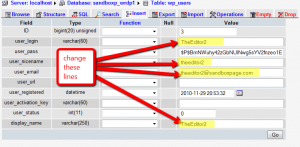Ok, so you have done an upgrade to your WordPress or all of a sudden, your editor or lower user level can no longer see the categories box when making or editing a post. Well here is how you fix that problem, it is a bit of a process and as a disclaimer this requires editing the database though a program such as phpMyadmin. So DO THIS AT YOUR OWN RISK, first make a backup of your database.
Ok, so you have done an upgrade to your WordPress or all of a sudden, your editor or lower user level can no longer see the categories box when making or editing a post. Well here is how you fix that problem, it is a bit of a process and as a disclaimer this requires editing the database though a program such as phpMyadmin. So DO THIS AT YOUR OWN RISK, first make a backup of your database.
After doing some searching on this subject, I could not find any definitive answers on the issue of missing category box in WordPress. This problem seems to affect all levels of users even a couple people asking about their admin account, but seems most prominent to the Editor level and below. Here is how I fixed the issue, which is more of a work around than a fix but it does solve the problem at hand.
Now what you need to do is create a new user in the Editor Mode in the following manner:
If your user name with issue is TheEditor with email of example@sandboxpage.com then create a user called TheEditor2 use the same password to simplify things, for an email just add a number to the email example1@sandboxpage.com.
Now delete the first user name and make sure, when it asks about attributing posts and pages by this user you reassign them to the new user you just created. DO NOT DELETE THEM OR YOU WILL LOOSE EVERYTHING. After that, you need to change the user name, I know it says that it can’t be done but if you go directly to the database it can be done. See the image for lines to change, use care you can break your database if done wrong.
So what you do is change the user name and email address to the original one and this will solve your issue with the missing boxes. I hope this has helped. Questions comments please leave them below or contact me though the contact form.