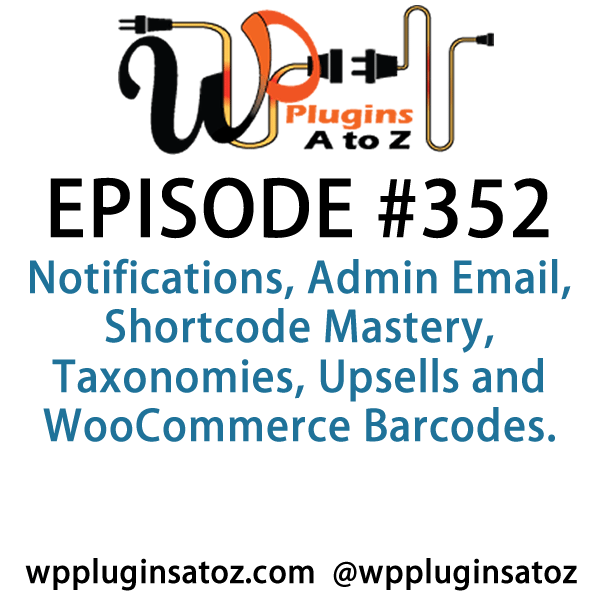Podcast: Play in new window | Download | Embed
Subscribe to WPPlugins A to Z on RSS
 It's Episode 352 and we've got plugins for Notifications, Admin Email, Shortcode Mastery, Taxonomies, Upsells and WooCommerce Barcodes. It's all coming up on WordPress Plugins A-Z!
It's Episode 352 and we've got plugins for Notifications, Admin Email, Shortcode Mastery, Taxonomies, Upsells and WooCommerce Barcodes. It's all coming up on WordPress Plugins A-Z!
All the show notes can be found at: WPPluginsAtoZ.com
Make sure you subscribe and review the show at:
Stitcher Radio, Google Play and in the iTunes Store.
Check out our Training Videos, Screencasts and Watch Us Live on YouTube every Monday morning at 10amPST
Follow the show on Twitter @wppluginsatoz
Subscribe to our Newsletter
Today we are reviewing our usual allotment of six great plugins.
John
And first up I have
Sent in by Jakub Mikita
Notification Plugin
The Lowdown:
Notification plugin is an ultimate Notification system both for developers and regular users. It allows you to hook into any WordPress action and send Notification. In the free version of the plugin it can be an Email or Webhook but we already have the Pushbullet integration or File log notification type.
Rating 4 Dragons
Marcus
Admin Email Carbon Copy
https://wordpress.org/plugins/admin-email-carbon-copy/
Copies the admin user in on all emails
Rating: 5 out of 5
This show is brought to you by:
John Overall.com WordPress & Web Services
Finding quality WordPress Hosting and support can be a challenge, well you can drop that stress by contacting JohnOverall.com web services. I can help you eliminate your WordPress stress. Solving your WordPress Emergency issues or doing the more day to day items such as finding that perfect plugin, helping you move to a new hosting provider or even provinding Quality WordPress hosting.
With 20yrs. Exp on-line and over 8 years dedicated to WordPress JohnOverall.com Provides all your web service needs from hosting to WordPress development, repairs and https://wpmalwareremoval.com/.
Visit my website JohnOverall.com, Call 818-850-7729 or send an email to john@wppro.ca
Contest win a Premium Plugin License For:
We have a contest starting this week giving away a premium license from https://bracketspace.com/ where we are giving away a bundle pack of extensions for the Notification plugins bundle pack of extensions for the Notification plugin visit http://WPPluginsAtoZ.com/contests for more info or enter here https://wppluginsatoz.com/giveaway/a-bundle-pack-of-extensions-for-the-notification-plugin/
You can also get a discount off the plugins with a 25% off coupon code for all Notification extensions. Use the code “ILOVEWPAZ” until the end of May 2018 get the core plugin here https://wordpress.org/plugins/notification/
Contests powered by the Simple Giveaways Plugin https://en-ca.wordpress.org/plugins/giveasap/
Our next couple plugins for you are
John
Sent in by Sergey Timofeev
premium Plugin $20
Shortcode Mastery
https://codecanyon.net/item/shortcode-mastery/20253118
The Lowdown:
Wordpress Shortcode Builder.
Unlimited potential in art of creation shortcodes!
Shortcode Mastery ?llows you to create shortcodes with rich customization options.
With advanced Query Builder you can build any kind of query with custom parameters in a user-friendly interface.
Using the Twig template engine helps you code everything you need to achieve the functionality you're doing.
A lot of predefined templates in editor helps you to speed up you development process.
Scripts and Styles sections provide the ability to embed scripts and styles in a right way to the header or footer.
Import and Export functionality gives you the ability to create packages of most used and favorite shortcodes that can be implemented in many projects.
Main features:
Unlimited default parameters
Awesome user-friendly Query Builder
Twig Template Engine
Styles and Scripts Embadding
Import and Export functionality
AJAX driven
Rating 4 dragons
Marcus
Taxonomy List
https://wordpress.org/plugins/taxonomy-list/
You can display list of any taxonomy terms by using shortcode. you can use it any where like in pages, post, widgets. also it has ability to show child terms of their parent. You can do things like list a product category and have all the products list underneath it, or a post category with all the child categories under it. The usages are endless.
Rating: 5 out of 5
Listener Feedback / Audio Clips
We like listener feedback you can leave feedback via our contact page, Speakpipe or email us direct.
From Jerome Lacroix:
http://www.atelierdecocadeau.com
Hi John,
If you don't mind sharing your expertise a bit, please read on
Two weeks ago, my friend's site (atelierdecocadeau.com) have been cloaked by a hacker and the site started to show viagra pills when visited from Google.
They added a few PHP files and modified the .htaccess.
I fixed the site in about 2 hours, but since it was the first time I was witnessing that, some questions pop in my head:
1. How can this be done by the hacker? (I mean add files on the server and modify others)
2. How can this be prevented?
The WordPress core was up to date, as well as the plugins. The theme is a few years old though (I'm working on a redesign).
Both Wordfence and GoDaddy (via email) reported successfully the malicious files (which made it easy to spot and delete). I don't think the database was modified.
The admin page is still under /wp-admin and I know I should change this.
But, besides that, what should I do to avoid this happening again?
Maybe you could talk about it on the podcast, because I did not find any articles about this specific “cloaking” attack.
Any tips for me or useful articles?
Thanks for your help and time John
Jérôme (from Quebec City on the other side of Canada)
Johns Reply
Sounds like you have some monitoring plugins in place which is one thing I recommend. They could have gotten in any number of ways. Some things to insure is that there are no unused plugins or themes in the site. I do not worry about moving the login page it can be a pain and just add security by obscurity. Sometime they get in due to a flaw in the server or maybe some obscure flaw in a plugin or theme.
About the only other thing I can suggest is to add a plugin called WordPress File Monitor https://wordpress.org/plugins/file-changes-monitor/ this is great for keeping an eye on things. As usually when hackers find a way in it is first their scripts and they upload a small junk file and then report back and it can take weeks before the real guy shows up. This help you know and can close a door before they can use it.
Show Donors
This Show is a Value for Value model meaning if you get any Value out of it please give some Value back and in that vein we would like to acknowledge those that have supported the show in the past week. All donations $50 and over are read out and their note is published here.
For all those who come in below $50 they will remain anonymous and we thank you very much.
This week's Donor/'s are:
Jezweb Pty Ltd $50.00
This donation is on behalf of Honeysuckle Executive Apartments https://www.honeysuckleapartments.com.au/ who provide serviced accommodation in Newcastle Australia. It is a WordPress website created by Jezweb https://www.jezweb.com.au . The team at Jezweb appreciate you keeping us updated with new plugins which help solve our client feature requests. A plugin we recently found that has been very useful is Anywhere Elementor which you can use to design post and archive pages with Elementor page builder very easily. https://www.elementoraddons.com/anywhere-elementor-pro Thank you.
And a big thank you to our donors who came in under $50 and to those who have set up weekly subscriptions.
All these small subscriptions really help the show out.
Here are ways you can support the show:
Support the show with a weekly $2.50 subscription by going http://wppluginsatoz.com/donate/
This show is listener supported and we can use more than just money to help the show grow.
Visit WPPluginsAtoZ.com to learn how you can support the show in other ways.
You can also create a monthly donation at Patreon
Remember to support the show at WPPluginsAtoZ.com.
Our last couple plugins today are:
John
sent in by Chris mason
Premium plugin $299 year
One Click Upsells
https://woocurve.com/one-click-upsells-for-woocommerce/
The Lowdown:
One Click Upsells allows WooCommerce store owners to offer unlimited one click upsells and downsells to their customers. This is 100% post purchase, meaning once someone enters their CC and clicks “Buy” they are presented with other relevant offers and they can purchase them with one click. No re-entering a CC. There is zero friction.
Store owners can use any custom page meaning they're not stuck with the default pages that come standard with WooCommerce. Want to use video or long form sales copy to sell your upsell? No problem.
This is an expensive plugin so be sure it is useful get the 14 day trial for only a buck and see if it works ok.
Rating 3 Dragons
Marcus
WooCommerce Product Barcode Label Printing
https://wordpress.org/plugins/woo-product-barcode-label-printing/
Woolabel enables you to print physical product labels for your WooCommerce products. Options for each label includes having a scannable barcode on it, SKU number, the product title and pricing. Also known as price tags, it allows you to use self adhesive label stickers to help physically identify products for your physical or online retail store.
Rating: 4 out of 5
Closing out this Episode The Plugins we covered where:
John’s Plugins: Notification Plugin – 4, Shortcode Mastery – 4, One Click Upsells – 3
Marcus’ Plugins: Admin Email Carbon Copy – 5, Taxonomy List – 5, WooCommerce Product Barcode Label Printing – 4
Reminders / Commercial / Promotions:
Be sure to check out the YouTube Screencast that goes up later and watch the add on part that has john doing a first impression of one of Marcus's Plugin reviews from this show.
Note to developers who would like to support the show. If you would like to offer up a premium license to give away please go to WPPluginsAtoZ.com/PluginContest
We now have training videos up and on-line part of the WP Plugins network you can find them here at http://wpsupport.ca/category/public-wordpress-training-videos/ or here http://wpsupport.ca/category/members-wordpress-training-videos/ new videos being done weekly.
WordPress News and other interesting WordPress related posts:
For news and information that is related to WordPress be sure and subscribe to our Newsletter.
Just some reminders:
Remember to support the show at wppluginsatoz.com/donate
All the show notes can be found at: WPPluginsAtoZ.com
Make sure you subscribe and review the show at:
Stitcher Radio, Google Play and in the iTunes Store
Follow the show on Twitter @wppluginsatoz
Watch us Live, our Screencasts, Training Videos and Subscribe to us on YouTube
How to Contact Us:
John can be contacted at:
- on my website @ http://www.johnoverall.com/
- WordPress Emergency Support http://wppro.ca/wpemergency
- email: john@wppro.ca
Marcus can be contacted at:
- Marcus Couch can be contacted at his website at marcuscouch.com
- Twitter @marcuscouch
and remember to follow the show on twitter @wppluginsatoz