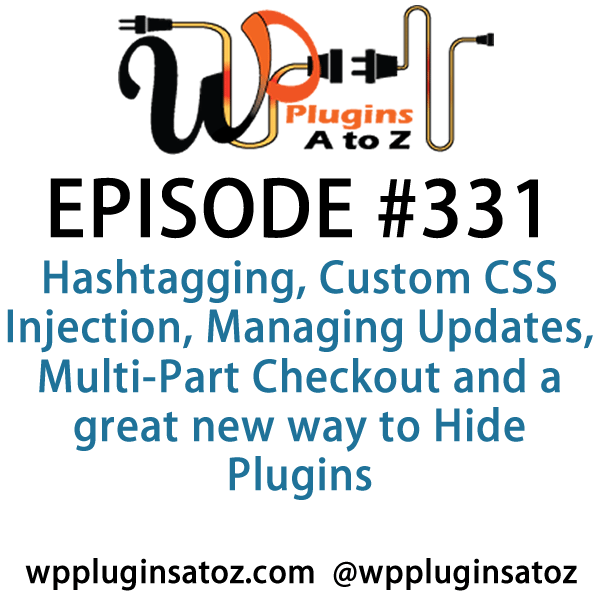Podcast: Play in new window | Download | Embed
Subscribe to WPPlugins A to Z on RSS | More
 It's Episode 331 and we've got plugins for Hashtagging, Custom CSS Injection, Managing Updates, Multi-Part Checkout and a great new way to Hide Plugins. It's all coming up on WordPress Plugins A-Z!
It's Episode 331 and we've got plugins for Hashtagging, Custom CSS Injection, Managing Updates, Multi-Part Checkout and a great new way to Hide Plugins. It's all coming up on WordPress Plugins A-Z!
All the show notes can be found at: WPPluginsAtoZ.com
Make sure you subscribe and review the show at:
Stitcher Radio, Google Play and in the iTunes Store.
Check out our Training Videos, Screencasts and Watch Us Live on YouTube every Monday morning at 10amPST
Follow the show on Twitter @wppluginsatoz
Subscribe to our Newsletter
Today we are reviewing our usual allotment of six great plugins.
John
And first up I have
Easy Updates Manager
https://wordpress.org/plugins/stops-core-theme-and-plugin-updates/
The Lowdown:
managing auto updates has become more important than ever with so many customizations out there are managing update notifications in the case of using a plugin you are comfortable with but has no updates or notifications you do not want to do for what ever reason.
This plugin gives you control over all aspects of the update process for all plugins and core files. You get the ability to turn on and off auto updates for core both major and minor. You get the ability to allow auto updates of plugins if you like or block update notification completely if need be.
this is a pretty great plugin for taking control of all your updates.
Rating 5 Dragons.
Marcus
WP Hashtagger
https://wordpress.org/plugins/wp-hashtagger/
This plugin enables you to use #hashtags, @usernames (if activated) and $cashtags (if activated) in your posts and pages (if activated). Activate plugin, config it and forget.
#wphashtags
This plugin uses the WordPress Tag system to field your post under the desired tags. When saving a post each #hashtag is added as a “normal” tag (without leading hash) to the post, so it is fully compatible with existing tags. When showing a post all #wphashtags are automatically converted to links (if activated) leading to the corresponding tag archive page
@usernames
The usage of @usernames can be activated optionally. @usernames can link either to the Users Profile Page or to the Users Website. If the username does not exist the text remains unchanged and no link is created. Optionally @nicknames can be used instead of @usernames.
Rating: 4 out of 5
This show is Sponsored by the following People and or businesses
John Overall.com WordPress & Web Services
Finding quality WordPress Hosting and support can be a challenge, well you can drop that stress by contacting JohnOverall.com web services. I can help you eliminate your WordPress stress. Solving your WordPress Emergency issues or doing the more day to day items such as finding that perfect plugin, helping you move to a new hosting provider or even provinding Quality WordPress hosting.
With 20yrs. Exp on-line and over 8 years dedicated to WordPress JohnOverall.com Provides all your web service needs from hosting to WordPress development, repairs and https://wpmalwareremoval.com/.
Visit my website JohnOverall.com, Call 818-850-7729 or send an email to john@wppro.ca
Marcus:
Anyone listening to this show has a passion for WordPress. Want to write about something unique within WordPress? I'm now the WordPress Editor for Smashing Magazine, one of the biggest web design resources online. I'm looking for folks to write great articles about WordPress. Get a lot of exposure to yourself and your work. Visit marcuscouch.com/smashing and I'll reply back with more info. It's a great opportunity to contribute to the WordPress community, get exposure and get a few hundred bucks for the effort too.
Our next couple plugins for you are
John
No Longer in Directory
https://wordpress.org/plugins/no-longer-in-directory/
The Lowdown:
This is a plugin you should use if your site has been around for a while. Once activated it has a look at all the plugins you have installed and then created a list of which once have not been updated inn over 2 years and a list of which ones have been removed from the WordPress Directory.
With this tool you can examine your plugin to determine which ones need to be replaced on your site.
Rating 5 Dragons
Marcus
WooCommerce MultiStep Checkout
https://wordpress.org/plugins/woo-multistep-checkout/
The WooCommerce MultiStep Checkout Editor breaks up the WooCommerce checkout form into simpler sections. This allows you to check out your customer without a dauntingly huge form that may scare off your potential customer. Simply put, this grants you the ability to break the WooCommerce Checkout form into multiple simple steps.
Rating: 4 out of 5
Listener Feedback / Audio Clips
We like listener feedback you can leave feedback via our contact page, Speakpipe or email us direct.
Show Donors
This Show is a Value for Value model meaning if you get any Value out of it please give some Value back and in that vein we would like to acknowledge those that have supported the show in the past week. All donations $50 and over are read out and their note is published here.
For all those who come in below $50 they will remain anonymous and we thank you very much.
This week's Donor's are:
$50 Jezeb PTY Ltd:
This is on behalf of Infra Steel Global, supplier of sheet pile steel used on construction sites and waterways: https://www.infrasteelglobal.com
And a big thank you to our donors who came in under $50 and to those who have set up weekly subscriptions.
All these small subscriptions really help the show out.
Here are ways you can support the show:
Support the show with a weekly $2.50 subscription by going http://wppluginsatoz.com/donate/
This show is listener supported and we can use more than just money to help the show grow.
Visit WPPluginsAtoZ.com to learn how you can support the show in other ways.
You can also create a monthly donation at Patreon
Remember to support the show at WPPluginsAtoZ.com.
Our last couple plugins today are:
John
sent in by Matthew Mania
http://77solutions.eu
Custom CSS Injector
https://wordpress.org/plugins/css-injector/
The Lowdown:
If you have ever had the need to add CSS code to specific parts of your site and not just site wide this may be a plugin for you. It allows you to add CSS code to specific parts of your site such as the Admin area, the Login Page, the Lost Password page, the Registration Page and General Site area.
You can put your code in the header or footer area of all those sections. It seems to be fast and easy to use and may be a great alternative to the customizer when you need the code in one specific place.
Rating 4 Dragons
Marcus
Hidden Plugin
https://wordpress.org/plugins/hidden-plugin/
Hidden Plugin is a light-weight plugin that gives a single admin user the ability to hide plugins prevent them from being activated, deactivated, or deleted by clients and other users, including administrators. By activating Hide Plugins, you will be able to see all plugins and a toggle to hide each plugin from selected user on the Plugins page.
Rating: 5 out of 5
Closing out this Episode The Plugins we covered where:
John’s Plugins: Easy Updates Manager – 5, No Longer in Directory – 5, Custom CSS Injector -4
Marcus’ Plugins: WP Hashtagger – 4, WooCommerce MultiStep Checkout – 4, Hidden Plugin – 5
Reminders / Commercial / Promotions:
Join John is supporting men's health and family issues dy donating though his Movember page https://mobro.co/johnoverall?mc=1
Movember is here and it's a great time to help raise awareness about mens issues around health and family. I am once again growing a mousetash for Movember and you can support me and this great charity by going to https://mobro.co/johnoverall?mc=1
My goal this year is to Raise $1000 and you can help by donating anything you can to this great cause.
Be sure to check out the YouTube Screencast that goes up later and watch the add on part that has john doing a first impression of one of Marcus's Plugin reviews from this show.
Note to developers who would like to support the show. If you would like to offer up a premium license to give away please go to WPPluginsAtoZ.com/PluginContest
We now have training videos up and on-line part of the WP Plugins network you can find them here at http://wpsupport.ca/category/public-wordpress-training-videos/ or here http://wpsupport.ca/category/members-wordpress-training-videos/ new videos being done weekly
Having added some new encoding software John has been doing some experimentation with live broadcasts on YouTube abd Facebook
Look for something new coming in which John will be doing random live streams on our YouTube channel.
.
WordPress News and other interesting WordPress related posts:
For news and information that is related to WordPress be sure and subscribe to our Newsletter.
Just some reminders:
Remember to support the show at wppluginsatoz.com/donate
All the show notes can be found at: WPPluginsAtoZ.com
Make sure you subscribe and review the show at:
Stitcher Radio, Google Play and in the iTunes Store
Follow the show on Twitter @wppluginsatoz
Watch us Live, our Screencasts, Training Videos and Subscribe to us on YouTube
How to Contact Us:
John can be contacted at:
- on my website @ http://www.johnoverall.com/
- WordPress Emergency Support http://wppro.ca/wpemergency
- email: john@wppro.ca
Marcus can be contacted at:
- Marcus Couch can be contacted at his website at marcuscouch.com
- Twitter @marcuscouch
and remember to follow the show on twitter @wppluginsatoz