Live Chat & Talk, Membership Software, CoolClock, Edit Flow, Registration Honeypot in Episode 402

Podcast: Play in new window | Download | Embed
Subscribe to WPPlugins A to Z on RSS
It’s Episode 402 and I’ve got plugins for Live Chatting, Members Directory, World Time, Content Creation, and Classic Press Options. It’s all coming up on WordPress Plugins A-Z!
#WordPress-Plugins #WPPlugins #WordPress-Support
WP Plugins A to Z Christmas Special

Podcast: Play in new window | Download | Embed
Subscribe to WPPlugins A to Z on RSS
This is a simple quick special show for Christmas Day 2017. I want to wish a Merry Christmas to everyone and a great big thank you for all your support of the show i the past year.
I showcase a single plugin in this show.
WP Plugins A to Z Interview Show 11 with Nikola Bojkov from Embed Social
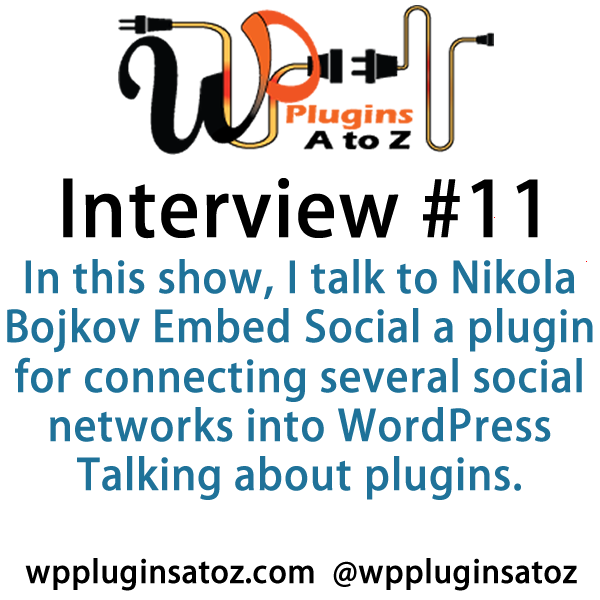 http://www.johnoverall.com/wp-content/uploads/2017/05/Episode11-WPPlugins-A-to-Z-Interviews.mp3
http://www.johnoverall.com/wp-content/uploads/2017/05/Episode11-WPPlugins-A-to-Z-Interviews.mp3Podcast: Play in new window | Download | Embed
Subscribe to WPPlugins A to Z on RSS
“Episode11-WPPlugins-A-to-Z-Interviews”. -In this show, I talk to Nikola Bojkov Embed Social a plugin for connecting several social networks into WordPress.
This is a service that allows you to embed images from your Facebook into your WordPress website. It comes in a couple tastes free and pro version. The plugin is focused around embedding images from Facebook, Twitter and Instagram.
WP Plugins A to Z Interview Show 10 with Russsel Aaron from webdev studios
 http://www.johnoverall.com/wp-content/uploads/2017/02/Episode10-WPPlugins-A-to-Z-Interviews.mp3
http://www.johnoverall.com/wp-content/uploads/2017/02/Episode10-WPPlugins-A-to-Z-Interviews.mp3Podcast: Play in new window | Download | Embed
Subscribe to WPPlugins A to Z on RSS
“Episode10-WPPlugins-A-to-Z-Interviews”. -In this show, I talk to Russel Aaron from webdev Studios. Talking about plugins. We have a great conversation about developing plugins how to come up with ideas and what plugins are used for.
WP Plugins A to Z Interview Show 8 with Katie Keith from Barn2 Media
 http://www.johnoverall.com/wp-content/uploads/2016/11/Episode8-WPPlugins-A-to-Z-Interviews.mp3
http://www.johnoverall.com/wp-content/uploads/2016/11/Episode8-WPPlugins-A-to-Z-Interviews.mp3Podcast: Play in new window | Download | Embed
Subscribe to WPPlugins A to Z on RSS
In this show I interview Katie Keith from Barn2 Media where they have several plugins and some training for WordPress.
WP Plugins A to Z Interview Show 7 with Keven Brent from WPrequal.com
 http://www.johnoverall.com/wp-content/uploads/2016/11/Episode7-WPPlugins-A-to-Z-Interviews.mp3
http://www.johnoverall.com/wp-content/uploads/2016/11/Episode7-WPPlugins-A-to-Z-Interviews.mp3Podcast: Play in new window | Download | Embed
Subscribe to WPPlugins A to Z on RSS
In this show I interview Kevin Brent from WPrequal.com who has created an interesting plugin for developers and users in the real estate field. One of the hardest things for people in the real estate industry is finding qualified leads and getting people to fill out the qualification forms on websites.
WordPress Plugins A to Z talking WordPress and a recap of our first 100 episodes
 http://www.johnoverall.com/wp-content/uploads/2012/12/Episode100-WPPlugins-A-to-Z.mp3
http://www.johnoverall.com/wp-content/uploads/2012/12/Episode100-WPPlugins-A-to-Z.mp3Podcast: Play in new window | Download | Embed
Subscribe to WPPlugins A to Z on RSS
http://www.johnoverall.com/wp-content/uploads/2012/12/Episode100-WPPlugins-A-to-Z.mp3http://media.blubrry.com/wordpressatoz/www.johnoverall.com/wp-content/uploads/2012/12/Episode100-WPPlugins-A-to-Z.mp3Podcast: Play in new window | Download | EmbedSubscribe to WPPlugins A to Z on RSSWordPress Plugins from A to Z Episode 100 It’s episode #100 and we’re talking WordPress and a recap of our first 100 episodes! All coming your way next on WordPress Plugins A-Z. WordPress Plugins A-Z Podcast Can also be found […]
Caching Plugins – WordPress Plugins from A to Z Episode 36

Podcast: Play in new window | Download | Embed
Subscribe to WPPlugins A to Z on RSS
http://media.blubrry.com/wordpressatoz/www.johnoverall.com/wp-content/uploads/2011/06/Episode36-WPPlugins-A-to-Z.mp3Podcast: Play in new window | Download | EmbedSubscribe to WPPlugins A to Z on RSSJohn’s Rant: Before we get into that though here is this weeks rant on: My goal here is to hit on some subject each week that has been irritating me, it may or may not be related to WordPress but […]
Important SEO Plugins – WordPress Plugins from A to Z Episode 31
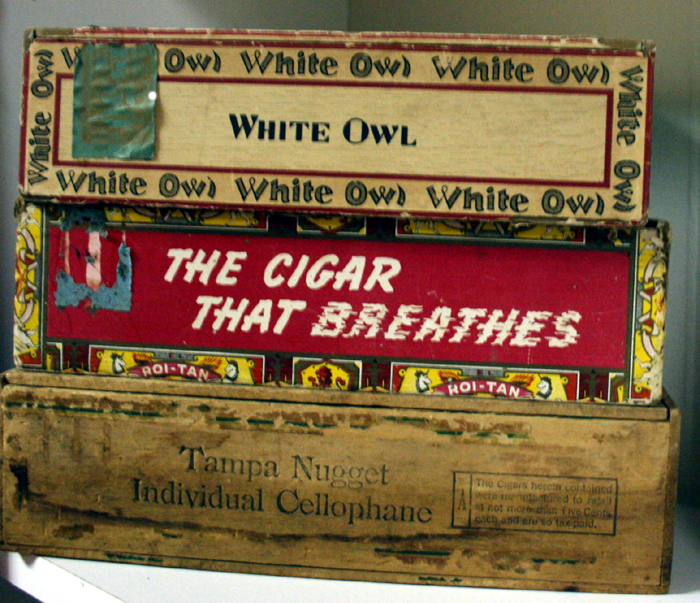
Podcast: Play in new window | Download | Embed
Subscribe to WPPlugins A to Z on RSS
http://media.blubrry.com/wordpressatoz/www.johnoverall.com/wp-content/uploads/2011/05/Episode31-WPPlugins-A-to-Z.mp3Podcast: Play in new window | Download | EmbedSubscribe to WPPlugins A to Z on RSSThis week’s episode is about what we consider the most important plugins to setup when installing or cleaning up your WordPress installation. Before we get into that though here is this week’s rant on: Rant on social media and the […]
Learn how to Use & Manage your WordPress Website
We all have important information and insights that we want to share with clients and perspective clients in the most efficient and cost effective way. There are several ways to convey this information and blogging is one of them. Have you been looking for the most flexible content management and blogging system on the Internet? Then you are looking for WordPress; a state-of-the-art web publishing platform that focuses on aesthetics, web standards, and usability. WordPress is also the best open source blogging software available today!
Not sure how this will benefit you and your business, send me an email and I will show you how this can greatly benefit you!
Now that you’ve decided you want your own WordPress install, do you know where to begin? Installing WordPress and setting the right configuration and plug-ins can be a daunting task.
Installing and using Social Bookmarking Plugins on WordPress
Today I am going to cover a couple of different way you can add Social Bookmarking to your WordPress blog. Most everyone want their blog or website pages to be shared with the community at large and one great way to accomplish this is to add some buttons to your site to make it as easy as possible for your readers to share what they find on your site with others.
Why would you want to add this to your site? Well the biggest reason is to help your readers share what you have to say with the world by adding either of the plugins discussed here you will be able to add some great interaction to your website and encourage the sharing of information with others.
The two main plugins that I have tested out are Digg Digg and Sociable. Both these plugins work well but take different paths to accomplish similar goals. The biggest difference between the two is that with Digg Digg you will get large icons on your posts and with Sociable you will get a nice row of small icons linking off to the social websites. See the image below for a comparison of the different icons.
1 Easy Step to Share Your Blog on Facebook, Twitter & Digg
Are you looking for that one easy way to share your WordPress blog on the social network sites of Twitter, FaceBook and Digg? Well look no further all you need to do is install this one simple plug in for WordPress “Digg Digg”. This plug in is easy to install and set up and you […]
